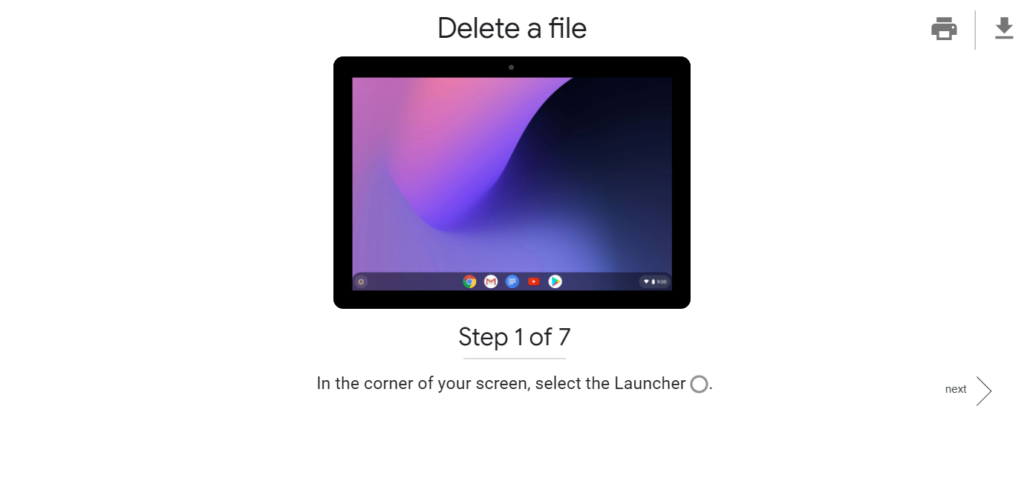Video | Delete files stored on the Chromebook
- In the bottom left corner of your screen, select the Launcher (Circle) and click on the Up Arrow.
- Open Files.
- Select the file or folder you want to delete. Note: You can delete files in the Downloads folder, but deleting a file from your Downloads folder is permanent | Chromebook Help
- Select Delete.
Files in the Recent, Images, Videos, and Audio folders are viewable only and can’t be deleted directly in those folders.