- In the bottom right of the screen, click the clock
- Select the Settings icon (looks like a gear)
- Scroll down to the Apps section
- In the Google Play Store section, next to Install apps and games from Google Play on your Chromebook, select Turn on.
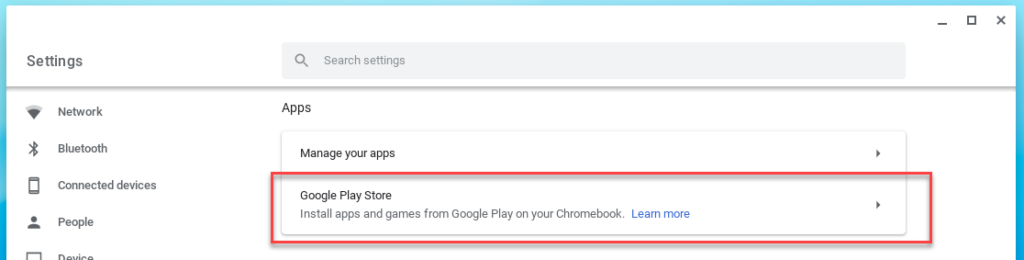
If you don’t see this option, your Chromebook doesn’t work with Android apps.
Dell 3120 is not compatible
Dell 3180, 3190 and 3100 (usually visible on the bottom of the Chromebook) are compatible. - In the window that appears, select More
- You’ll be prompted to agree to the Terms of Service. When you’ve read and agreed, select I Agree.
Waterloo Region District School Board
51 Ardelt Avenue [ map ]
Kitchener, ON N2C 2R5
Switchboard: 519-570-0003
Contact the WRDSB
Stay connected
Each WRDSB website requires a separate subscription.
