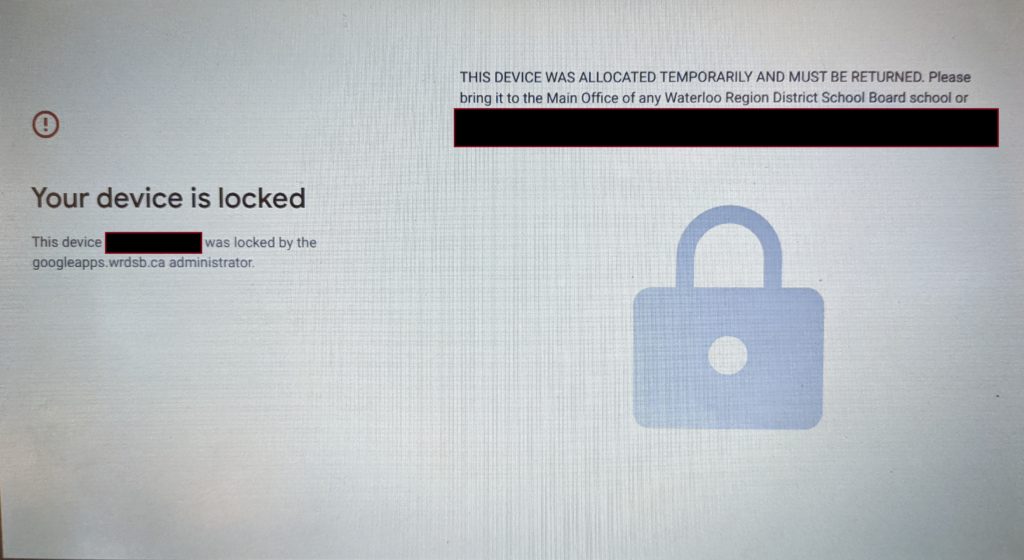- I Forgot my Password
- I want to change my current password
- Do I need to ever change my password?
- I am a new student to the WRDSB
- I am typing the right password, but it is not working
- I am signed in to Google but I can’t sign into Google Classroom
- I am logged in but cannot access other WRDSB sites
- My Chromebook is locked
I forgot my password
- Please ask your teacher to reset your password for you
I want to change my current password
- Open mypassword.wrdsb.ca
- Select “Change Password”
- Enter your Username (do not add @wrdsb.ca) and current password
- Enter your new password that meets the password criteria listed on the MyPassword website
Do I need to ever change my password?
- Yes, the only times you need to change your password is when you:
- Suspect your password has been compromised and want to change it
- New to the WRDSB
- Transitioning from Elementary to Secondary
I am a new student to the WRDSB
- Your Google account will become active once you are a registered student at a WRDSB school.
- Please see your teacher/educator to set your new password
Secondary students:
- Please see your teacher/educator/In School Technician to set your new password
- If your password does not work, then please use the “Browse as Guest”on your chromebook until you attend your first class.
I am typing the right password, but it is not working
- Check keyboard layout
- Turn off Caps Lock
- Sign into the Chromebook with the guest account
- Sign into google.ca to test your password
- Use the guest account to change your password
- Remove your Account
- Sign in with your new password
I am signed in to Google but I can’t sign into Google Classroom
If you are logging into Google Classroom, make sure you are only signed into the browser with your school account. Any other instances of another login (i.e. personal login in another tab) may cause access issues to Google Classroom. If you still cannot access Google Classroom, please follow the steps below:
- Check that you are logged into your school account, not your personal account
- Change your password
- Remove your user account
- Sign back into your Chromebook using your school account
I am logged in but cannot access other WRDSB sites
- Check that you are logged into your school account, not your personal account
- Change your password
- Remove your account
- Sign back into your Chromebook using your school account
My Chromebook is locked
Chromebooks are locked because they have been reported as missing.