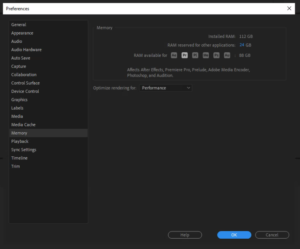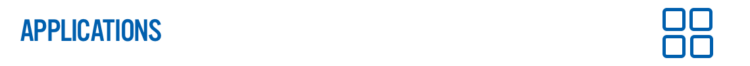
Your teacher is the expert on the applications within AVD. This page offers some unique tips for using applications within AVD. This page contains these helpful instructions:
- Adobe After Effects and Premiere Pro Laggy Video Tip
- Adobe CC Memory Performance Tip
- AutoCAD ESC Closes WVD Fullscreen Tip
- Hotkey Tip
Adobe After Effects and Premiere Pro Laggy Video Tip
First, and most important, do not use the Google Drive App to edit your files. Instead, make sure the files are in My Documents or the Desktop.
Ask your teacher about rendering your video to improve playback.
Adobe CC Memory Performance Tip
Some Adobe products have the ability to change how much RAM is being used by an application. You can change this allocation to see if it improves performance.
- Select the Edit menu
- Select Preferences
- Select Memory
- Try decreasing the RAM reserved for other applications
AutoCAD ESC Closes WVD Fullscreen Tip
Issue: The ESC key will exit full-screen mode of WVD rather than act as the Cancel function that is standard on computers using AutoCAD. This is very annoying. You can create your own custom Cancel short cut key to fix this issue:
- Open AutoCAD and open your project
- Type CUI and hit Enter on your keyboard
- Expand the Keyboard Shortcuts menu
- Expand the Shortcut Keys menu
- Right-click on the top item, and select Duplicate
- In the Properties window, type New Cancel in the Name field
- Delete the text in Description, Extended Help File
- Type Cancel in the Command Display Name field
- Type ^C^C_end;^C^C in the Macro field
- Select the three little dots button in the Key(s) field
- Select the key you would like to use for Cancel. We tested it with SHIFT+E.
- Select Apply
- Your new shortcut should work like the ESC key, but without closing the full-screen mode of WVD.
Hotkey Tip
If hotkeys or keyboard shortcuts are not working, this page explains how to turn on keyboard shortcuts within AVD.